A digital shock sensor that outputs a high-level signal when a shock is detected.
Pin Out: #
1: Signal
2: V+
3: GND
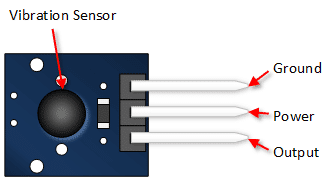
Schematic #
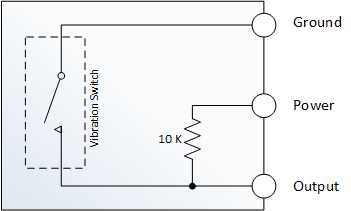
Example Sketch & Connection #
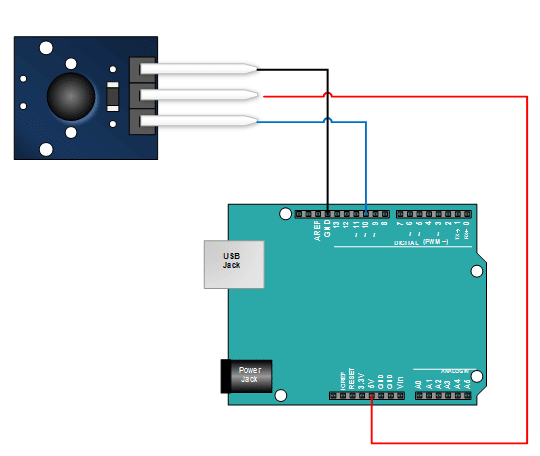
//Print notice when shock is detected
//Referenced from: Henry's Bench
//KY-002 Shock Sensor Tutorial
int shockPin = 10; // Use Pin 10 as our Input
int shockVal = HIGH; // This is where we record our shock measurement
boolean bAlarm = false;
unsigned long lastShockTime; // Record the time that we measured a shock
int shockAlarmTime = 250; // Number of milli seconds to keep the shock alarm high
void setup ()
{
Serial.begin(9600);
pinMode (shockPin, INPUT) ; // input from the KY-002
}
void loop ()
{
shockVal = digitalRead (shockPin) ; // read the value from our sensor
if (shockVal == LOW) // If we're in an alarm state
{
lastShockTime = millis(); // record the time of the shock
// The following is so you don't scroll on the output screen
if (!bAlarm){
Serial.println("Shock");
bAlarm = true;
}
}
else
{
if( (millis()-lastShockTime) > shockAlarmTime && bAlarm){
Serial.println("No Shock");
bAlarm = false;
}
}
}
//Activate Arduino LED when shcok is detected
//Referenced from; Joy IT Datasheet
int Led = 13 ;// Declaration of the LED output pin
int Sensor = 10; // Declaration of the Sensor input pin
int val; // Temporary variable
void setup ()
{
pinMode (Led, OUTPUT) ; // Initialisation output pin
pinMode (Sensor, INPUT) ; // Initializstion sensor pin
digitalWrite(Sensor, HIGH); // Activating of the internal pull-up resistors
}
void loop ()
{
val = digitalRead (Sensor) ; // The active signal at the sensor will be read
if (val == HIGH) // If a signal was noticed, the LED will be on
{
digitalWrite (Led, LOW);
}
else
{
digitalWrite (Led, HIGH);
}
}




